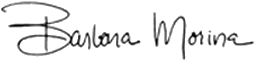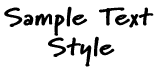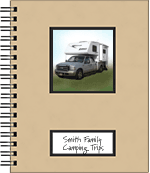Personalize journals with your own photo and text. Personalization is an option for any of our “Write It Down!” series full sized kraft cover journals. You can replace our image on the front cover of the journal with one of your own, add 2 lines of text in a second window or add both. The choice is yours. Note that the cost is the same no matter whether you add text only, picture only, or both. Personalized journals can add that special touch that makes this a truly unique gift. Refer to the images on the right and simply follow the instructions below!
- First, select a “Write It Down!” series full size kraft cover journal you wish to personalize (Color collection is not available for personalization). Once selected, you will see Personalize It! near the bottom of the page. Select the desired option from the drop-down menu.
- If you plan on adding your own image, find the picture on your computer by clicking on the Browse button. Acceptable file types: TIFF, JPEG, PDF, PNG or GIF. Please be sure that your image is at least 350 pixels x 350 pixels and/or 300 dpi. The top window is 3″ x 3″ square. If sending an image that is not square, we will center it.
Notes: If you do not submit a picture for the upper window, the original picture and text will be used for that title. Please do not send copyrighted material. Make sure you have the permission of the artwork owner before submitting images.
- If you would like to print text in the lower die cut window of the front cover, please enter it in the text box. Enter the text you want, as you want it to appear (upper or lower case).
Notes:
- It is not recommended to use all upper case with our text style.
- There is a limit of 20 characters per line (including spaces and special characters) with a maximum of 2 lines of text.
- The text will be centered and sized to fit the window.
- The type style matches that used in our journals (see sample at right).
- If no text is entered, the journal will use a standard cover with the single die cut and the picture you have provided.
- When you have finished, click the Add to Cart button to complete your order. If you get an error at this point, please make sure the photo you have submitted is in one of the formats specified and it is under 1 megabyte.
You can personalize as many journals as you like, just repeat the steps outlined above. For quantities above 25, please visit our Custom section for pricing.